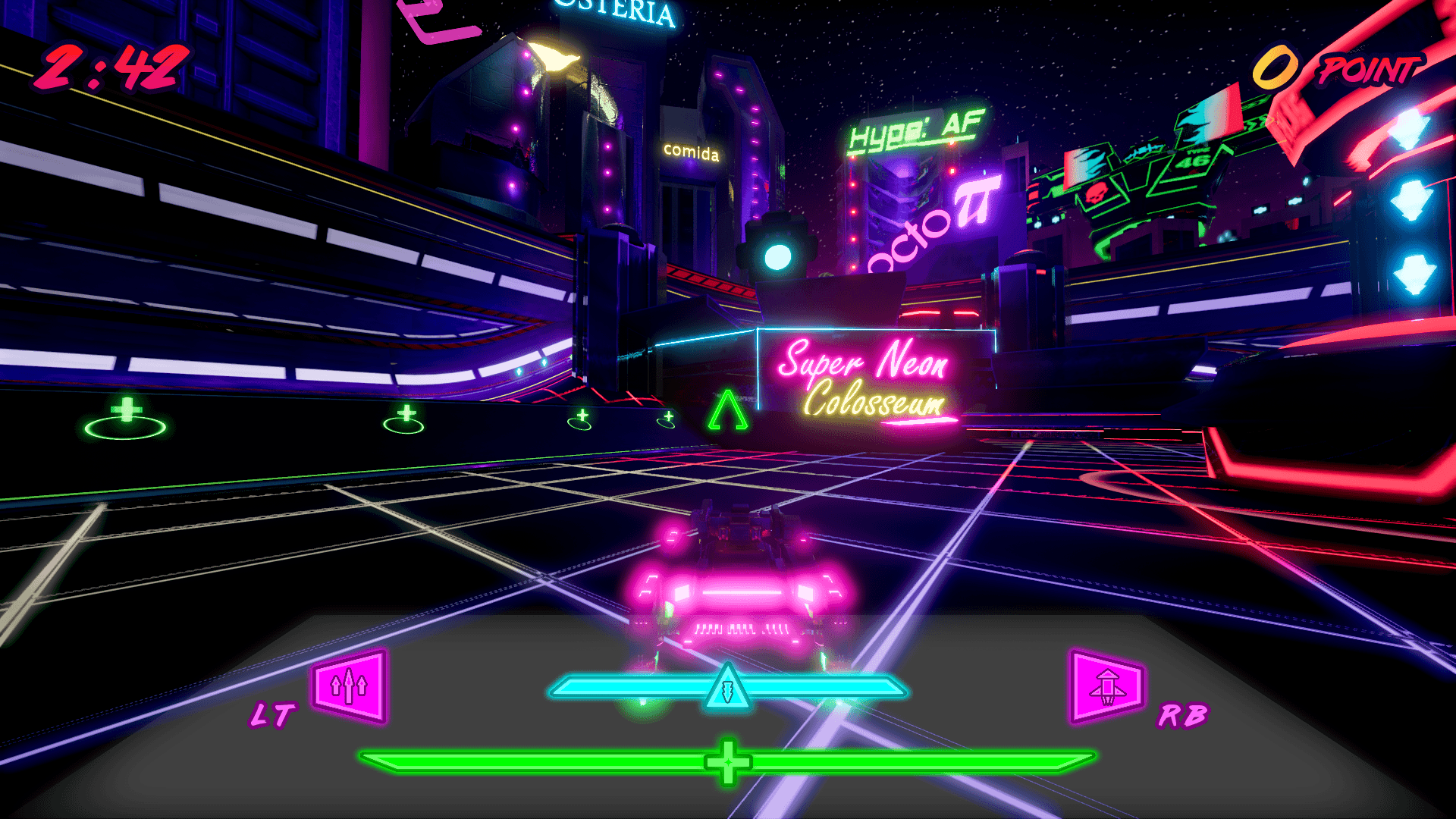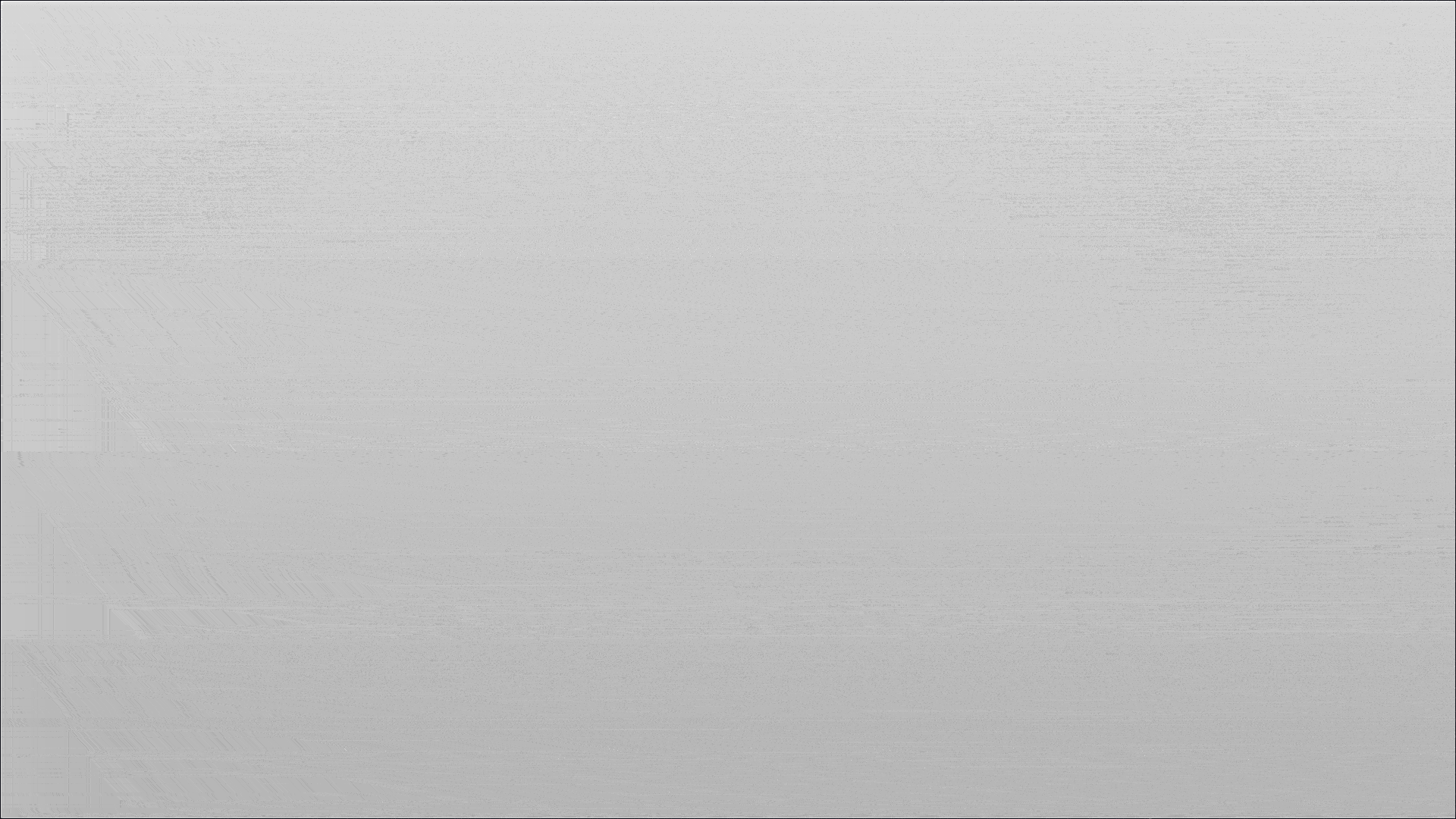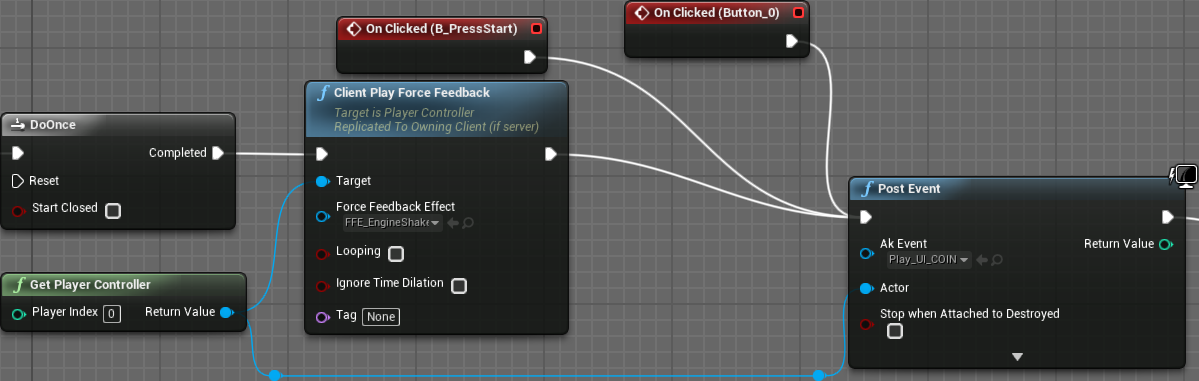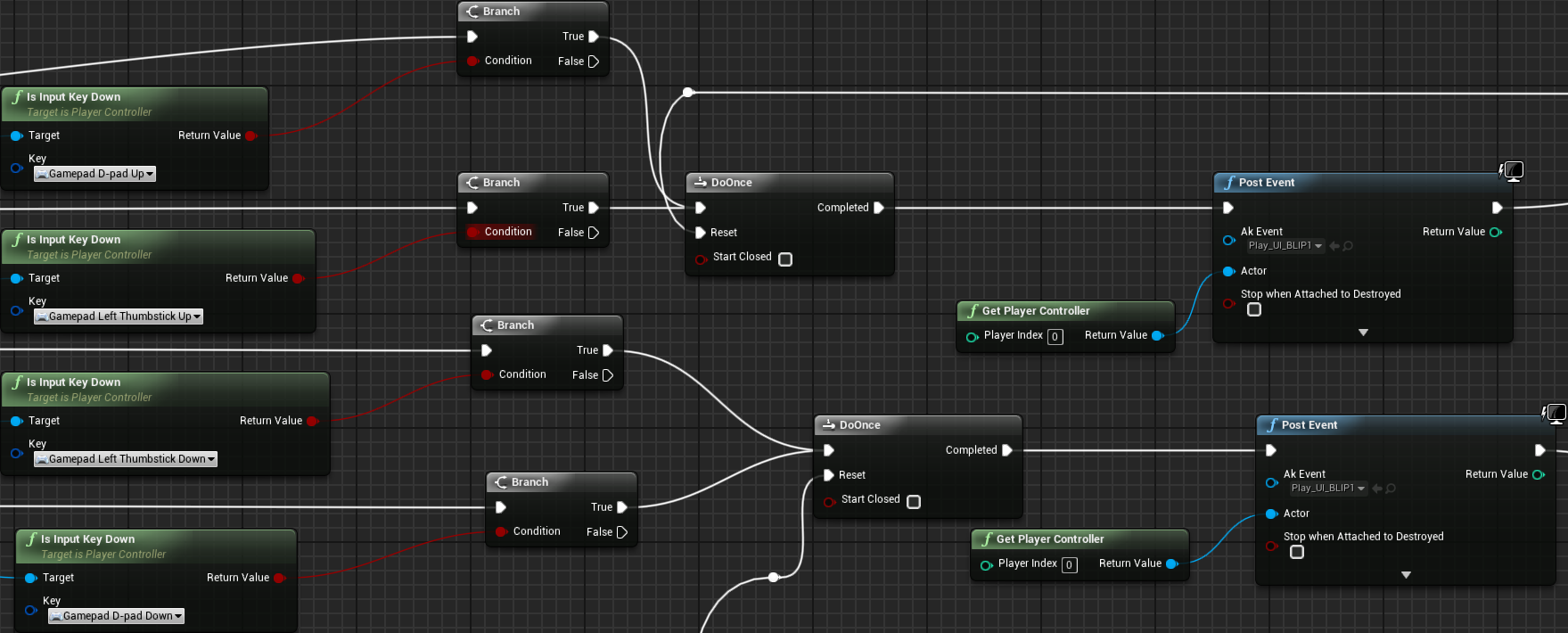Interface Gallery
Super Neon Colosseum
Coded the majority of the front end along with portions of the heads-up display.
Critical Health
Context
Coding a visual indicator to alert the player that their vehicle is near destruction.Highlight
A more stylistic approach was taken with the hit points bar as it depleted. Rather than removing segments from only one end, both ends reduce simultaneously to create a futuristic visual. Once vitality drops below a specific threshold, the plus symbol and the bar itself begin flashing red to indicate imminent danger.Invite
Please refer to the clip above for a visual reference. The hit points bar is visible at the very bottom centre, rapidly decreasing as the player takes damage from a nearby enemy.Selection
Context
Developed most of the front-end code that enables the player to use a controller to navigate through menus.Highlight
Vibrant text transitions through colours when hovered over. This effect applies to all selectable menu items. Idle ones remain a solid colour. Upon choice, audio cues and pressed state visual feedback confirm the input was registered successfully.Invite
Please refer to the clip above for a visual reference. Here, a player has just pressed the start button on a controller to access the main menu. On the next screen, the "Play" text is automatically highlighted, and the player can choose from "Controlls," "Extras," "Credits", or "Exit."Start Screen
Context
Coded all on-screen components for the opening menu’s introductory sequence.Highlight
The entire process was broken down into individual elements. Each was assigned a specific animated action. When one completed, the next began, continuing until the full series finished.Invite
Please refer to the clip above for a visual reference. The background fades in first. Then, the text scales down from a larger size into position while fading in. Finally, the "Press Start" option appears to indicate to the player that they may interact.Haptic Feedback
Context
Created some of the controller rumble systems.Highlight
A specific rumble effect was developed and later triggered through a node when an input was made within the front end.Invite
Please refer to the image above for a visual reference. This moment shows the player pressing a button on the start screen, which activates aClient Play Force Feedback node. The resulting pulse sensation simulated the feeling of a coin dropping into an arcade machine, paired with an accompanying audio cue.
Navigation
Context
Made most of the front-end navigation.Highlight
When entering specific menus, logic is loaded to await the player's input. Once a directional input is received, the highlighted selection shifts from one item to another.Invite
Please refer to the image above for a visual reference. This shows a moment whereIs Input Key Down nodes are used to determine whether the player moved the control stick or directional pad. Once detected, an event is triggered that moves the cursor accordingly.