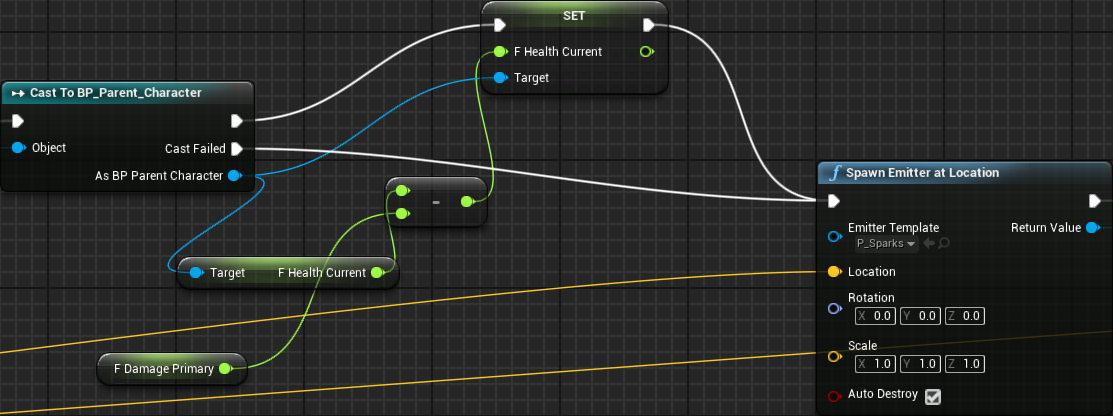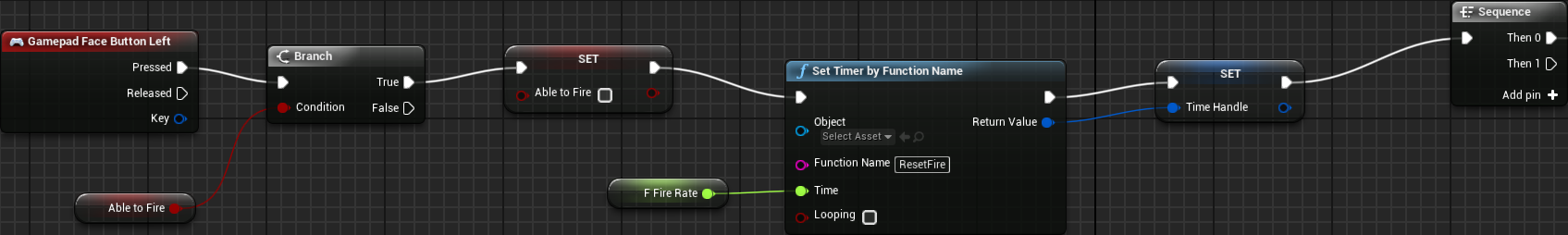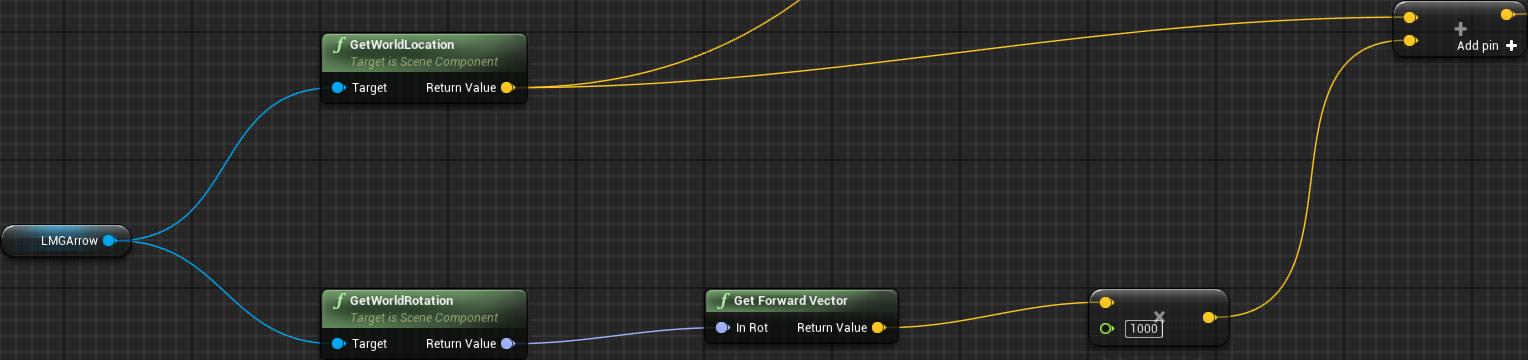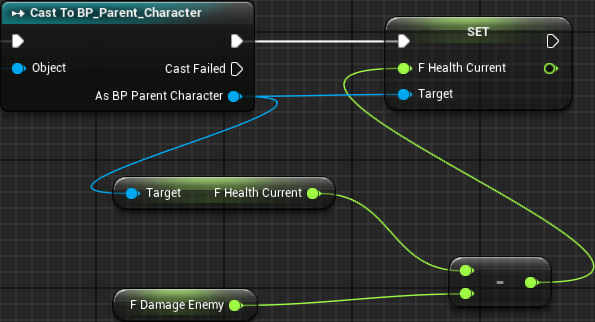Gameplay Features Gallery
Gear Shift!
Used Blueprint in Unreal Engine 4 to create the following code. Below are some examples.
Explosion Emitter
Context
Designed to create explosive effects when a vehicle collides with another player.Highlight
The system uses theSpawn Emitter at Location node to trigger sparks effects.
Invite
The Blueprint snippet above shows the logic for spawning the effect, which activates immediately after the vehicle object is cast.Input
Context
A system that makes sure when the player presses a button on the controller, a specific action follows.Highlight
Gamepad Face Button Left triggers firing the primary mini gun weapon. Because it fires continuously while the button is held, a Set Timer by Function Name node controls the rate using its Time property.
Invite
The Blueprint snippet above illustrates the firing process.Bullets
Context
A component was added to see if an opponent stands directly in front of the player’s mini gun to determine if the attack connects.Highlight
TheGetWorldLocation node identifies the player’s position in the environment, while Get Forward Vector defines the direction the invisible beam will project.
Invite
The Blueprint snippet above reveals a small segment of the process before using a line renderer.Spawn Actor
Context
Used to make a rocket appear in the game when launched from a vehicle’s weapon system.Highlight
After calculating the player's location and aiming direction, aGet Forward Vector node is multiplied to position the rocket just ahead of the launcher. This ensures it does not collide with the vehicle that fired it.
Invite
The Blueprint snippet above shows how theSpawnActor’s Spawn Transform is set using data from a Make Transform node.
Subtracting Health
Context
Code was implemented to reduce an opponent’s health when they are struck by a projectile.Highlight
When a vehicle is hit by gunfire, aSet node value is subtracted from its current hit points to reflect the damage received.